有經常關注 Boring 部落格的朋友應該知道,最近 Boring 電腦面臨重灌的命運,灌完之後除了要把常用的軟體和瀏覽器裝回來之外,很重要的一個先前動作是要把管理員權限拉到最高,因為這樣可以免除往後執行程式需要管理員權限的問題,各位朋友也可以試試看。
課程內容:兩種設定方式讓你取得 Win7 管理者權限
備註說明:原先的使用者內容若有需要,切勿刪除使用者名稱
教學前,我們先來了解一下沒有最高權限會導致甚麼樣的麻煩事,常常在安裝軟體或者變更系統設定的時候,沒有最高權限的就會跳出警示訊息,不讓你使用,這時候可是很氣人的。今天的教學,讓你不再有權限不足的煩惱。
※ 方法一
打開 Start Menu 後,在電腦上按右鍵,選擇管理。
從「本機使用者和群組」中點選「使用者」的資料夾,並且在「Administrator」上按下右鍵,選擇「內容」。
進去之後將原先打勾的「帳戶已停用」取消勾選,接著套用就可以了。
設定完之後,我們可以前往「控制台」的「使用者帳戶」看看是否有設定成功。
除了原先的帳戶之外,多了一個「Amministrator」的帳戶,沒錯,你成功了,但是記得,如果你原先帳戶已經有個人使用的設定與記錄,切勿刪除使用者帳號,因為管理者帳戶裡面一開始可是空空的喔。
※ 方法二
第二個方式比較簡單,只要輸入指令碼就可以完成操作,但比較適合中階以上的使用者使用,因為需要輸入命令字元。
首先打開 Start Menu ,輸入 cmd,開啟命令提示字元。
這邊比較需要注意的是,在開啟 cmd 的時候要點右鍵,以系統管理員身分執行。
接著只要輸入「net user administrator /active:yes」,接著按下「Enter」鍵,就可以了,直接到使用者帳戶去瞧瞧吧!
上述兩種方式都可以開啟 Win7 的最高權限,這兩種方法在網路上流傳已久,很多人使用過都說棒,大家可以放心操作唷!

![p178_thumb4_thumb1_thumb3_thumb1_thumb[1] p178_thumb4_thumb1_thumb3_thumb1_thumb[1]](https://blogger.googleusercontent.com/img/b/R29vZ2xl/AVvXsEhpPDR6nRaXm0BusSlyQ_22rmWCdOsd417t_eb7e_kL3BJqiHt_WviCuuqVhK8a3hwKJLRYIzmv0qUyLLqWKyRlzf6ARD3RqNTU5CMzk3vtQV2gnfDl_C1ImYR-1irxZJssuEHCNtnYNE4/?imgmax=800)

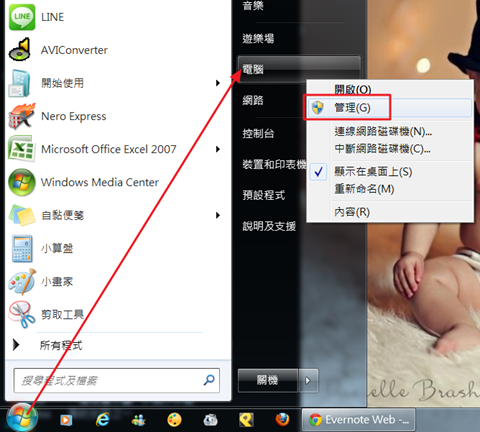

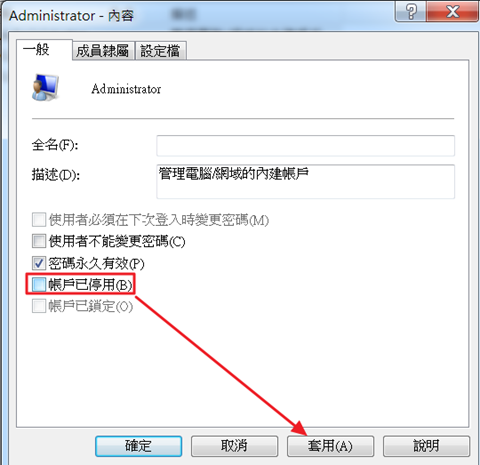


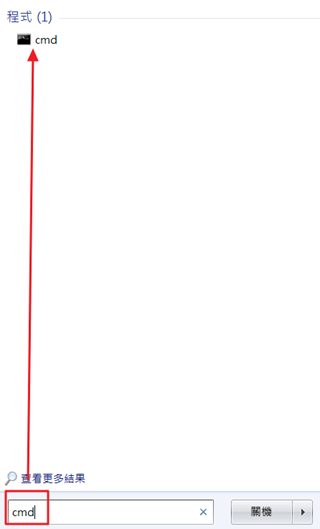


您好,
回覆刪除如果是在 Administrator 群組裡 增加使用者
那麼, 該新增的使用者權限 和 Administrator 帳戶的權限一樣嗎?
示意圖: http://i.imgur.com/7hMW7Ul.jpg
是的,是一樣的,如果您不放心,可以去修改 Hosts 的參數,如果可以修改就表示您已經獲取最高權限。
刪除我兩種方法都試過了,還是不能刪掉我要刪的東西 怎麼辦?
刪除為什麼它說被存取被拒
刪除樓主好
回覆刪除如果電腦中沒有本機使用者和群組呢?
有這回事 ???
刪除您好
刪除我也是電腦中沒有本機使用者和群組....
原來不少人有這問題,那我查查看喔
刪除大大 我也一樣......WHY?
刪除+1 聽說家用版都沒有
刪除有這回事 0.0
刪除+1,我也沒有,有找出方法了嗎?
刪除我也沒有
刪除我是家用進階板
可以參考就是教不落所提供的方法唷!網址如下:
刪除http://steachs.com/archives/2193
如果沒有"本機使用者和群組",可以用方法二,然後重新啟動電腦
刪除這樣會顯示"Administrator帳戶"和"原本的帳戶",登入原本的帳號,
開啟控制台=>使用者帳戶,會發現原本帳戶的名子下面多了"系統管理員"
這樣應該就可以了,大家試試看吧>"<
用了方法二....存取被拒絕了!請問還有其他辦法嗎??
刪除我也是存取被拒絕
刪除我也是ㄟ被拒絕
刪除樓主大大...我用系統管理員身分去執行 可是輸入後還是跳出存取被拒 另外去更改停用帳戶的方式 也是失敗
回覆刪除不會吧...要進cmd前先按右鍵以系統管理員身分執行喔
刪除樓主大大 我也是遇到跟上面一樣的問題 我也有按右鍵以系統管理員身分執行 但還是跳出存取被拒 是因為有被封鎖權限嗎?還是我的使用者權限不構?
刪除您有先設定使用者帳號嗎?
刪除失敗+1
刪除失敗+2
刪除我就算是最高權限,他還是彈了一句:Window cannot access the specified device,path,or a file.You may not have the appropriate promissions to access the item
回覆刪除0.0 您是哪一個版本的 Win 7 呢
刪除樓主大大 我想請問一下 我先前的電腦是使用XP作業系統 之後電腦掛了 我將硬碟移植到新的主機上 新主機為WIN7系統 現在有個問題是 我已經是最高權限的使用者 但我原本硬碟內的影片卻通通無法播放 也不能移動 複製剪下 請問這樣有解決辦法嗎? 這些影片對我來說很重要 是工作上要用到的東西 很煩惱啊
回覆刪除建議您用硬碟外接的方式,先將檔案 Copy 到其他硬碟再做處理。
刪除您好,我使用方法一 之後,又回去把帳戶已停用的方框 勾選,結果之後出現UAC對話視窗,在"是"的按鈕呈現灰色狀態,叫我輸入密碼,但我沒設定密碼,而且也沒看見輸入欄位,整個就不知道該怎麼辦才好??
回覆刪除您先設定密碼試試看
刪除作者已經移除這則留言。
刪除後來用安全模式以及方法一又找回系統管理員。但我最先主要需求是不想讓開機停在選帳戶的畫面,所以如何隱藏系統管理員,直接進入我本身帳戶的桌面呢?因為把帳戶停用,又怕發生一開始的情形...
刪除從帳戶裡面將使用者帳戶刪除應該就可以囉
刪除請問版主關於電腦中沒有本機使用者和群組的選項已經有找到解決方法了嗎??
回覆刪除可以參考就是教不落所提供的方法唷!網址如下:
回覆刪除http://steachs.com/archives/2193
版主您好
回覆刪除可是我已經將原先打勾的「帳戶已停用」取消勾選然後套用 可是在控制台 的 使用者帳戶沒有多一個「Amministrator」的帳戶
您這樣說我可能不太理解,是否有截圖可參考?
刪除我用方法一 也沒有 Administrator這個帳戶
刪除樓主大大你好我兩種方式皆嘗試過了
回覆刪除首先第一種
不知為何我的(本機使用者和群組)這項
第二種
我用過指令碼都打了他也說"命令已經成功完成"
啊我再到使用者帳戶看
依然沒有Administrator
請大大求解@@~
不好意思@@補充第一項問題
刪除(本機使用者和群組)這項沒有出現
喔喔 再新增一個帳戶應該就可以了
回覆刪除樓主您好 我適用第二個方法 我按enter時 他說系統發生5錯誤 存取被拒
回覆刪除你有先以系統管理員身分執行嗎
刪除請問板大:
回覆刪除我以使用者登錄能用嗎?
我試第一個方法時他說"儲存被拒絕"
我也沒有管理員的帳戶....怎麼辦?
你有按右鍵以管理者身分執行嗎
刪除有,我也有試第二個方法,一樣被拒絕了,
刪除安全模式的也不行
成功了,感謝~
回覆刪除很開心幫助倒您 ^^
刪除我用了兩個方法, 第一個方法右鍵選"管理"及第二個方法右鍵選"以系統管理員身分執行"後都需系統管理員密碼哦
回覆刪除可能當初您有設定密碼,輸入即可,或者問幫您灌系統的人
刪除要如何刪除使用中的系統管理員
回覆刪除我一個有密碼是我爸社的 這個要趕快刪掉
可以進入系統做刪除喔
刪除請問要如何向未知使用者取得權限?
回覆刪除我之前下載一個檔案結果發現用步道又很強勢
但是要刪掉時他說要向"Truested Installer"取得權限,但內容完全不給修改權限?
聽起來您像是下載到流氓檔案呢
刪除那就要看您的密碼設定囉
回覆刪除不知道啊~~~~~ ><
回覆刪除我家用進階版 沒有使用者族群...
回覆刪除似乎有版本上的問題呢
刪除其實win7不管哪個版本, 都有, 只是存在位置不同,
刪除先進入控制台>系統管理工具>電腦管理>(左側)就有"本機仗用者和群組)
就可以進入步驟一囉
(因我使用步驟二是無效)
在大括號裡面的字要一樣嗎?
回覆刪除C:Users/{Alex}>net {user} administrator /active:yes
是的 ^^
刪除作者已經移除這則留言。
回覆刪除你好
回覆刪除我做曬方法2既所有野都仲未得
我係 windows7家用版
咁點算??
求解答×0×
0.0 不太懂您的意思耶~
刪除你好,我的WIN7電腦無法安裝flash,就算移除之後再安裝也不能下載,管理員權限的問題我也試過了,但是就是不行,不知道不能安裝的原因到底是?
回覆刪除沒遇過耶,他有顯示甚麼嗎
刪除不小心刪除了系統管理員帳戶
回覆刪除怎麼辦?現在什麼都無法做
無法新增也無法叫出系統管理員
j我用方法2也失敗, 只顯示命令已成功完成
回覆刪除其實win7不管哪個版本, 都有, 只是存在位置不同,
刪除先進入控制台>系統管理工具>電腦管理>(左側)就有"本機仗用者和群組)
就可以進入步驟一囉
(因我使用步驟二是無效)
感謝您的分享~
刪除先進入控制台>系統管理工具>電腦管理>(左側)就有"本機仗用者和群組)
刪除就可以進入步驟一囉......我的情況連本機仗用者和群組都沒有!
我以為我是系統管理員已經是最高權限,原來上頭還有一個Amministrator,怪不得有一些軟體不能執行,....此篇文章真是好,長知識了,~~~謝謝版主
回覆刪除不客氣,歡迎常來走走
刪除第一個方法在w7未能使用第二個方法卻出現 net user administrator /active:yes 系統發生 5 錯誤。 存取被拒。失敗...
回覆刪除您有用系統管理員身分開啟嗎
刪除旗艦版的也是一樣照者那兩個方法做?應為我兩個方法都試了,可是好像都不行
回覆刪除應該是沒錯才對
刪除我想問的是~我照你說的做了~
回覆刪除有出現那個AD開頭的管理員
接下來我是要把原本的系統管理員給刪除嗎?
可是我看你的文說已經有使用的不能刪..
我已經用很久了耶...
那我要怎麼辦?
已經用很久建議不要刪喔,有些資料已經在 user 裡
刪除多了一個系統管理員 我想移除她 可是卻不行 要怎麼移除呢
回覆刪除我有用系統管理員依舊出現5個錯誤 還有我的使用者類型切不回系統管理員了
回覆刪除我用下面這個網址的方法移除綁架網頁
回覆刪除http://cestmarie.com/2014/08/17/hao123%E7%B6%81%E6%9E%B6chrome%E7%9A%84%E8%A7%A3%E6%B3%95/
可是存去被拒絕 要怎樣才可以改 不要再多一個使用者
去控制台 - 使用者帳戶修改
刪除你好,我想問問, 如果用了administrator都沒有權限,
回覆刪除它說要向 administrators 領取權限。
應該如何解決呢?
開啟系統管理員帳戶試試看
刪除你好,請問一下,我想要修改hosts的內容一開始不管怎麼改都會顯示存取被拒
回覆刪除照著上面的修改權限的方法也試過了還是會顯示存取被拒
請問該怎麼辦
開啟記事本的時候用右鍵 - 以系統管理員身分執行
刪除你好,請問你二個方法我已經用以系統管理員開啟命令提示元,但是還是寫存取被拒絕然後第一個方法她寫目前沒有家用群組電腦,要怎麼辦?
回覆刪除可能是 WIN7 版本的問題喔
刪除作者已經移除這則留言。
刪除請問用開啟Administrator的帳戶也會有跟Administrator一樣的限權嗎?
回覆刪除是的
刪除感謝您在這麼短的時間內回答我:-D
刪除別客氣,剛好看到QQ
刪除點兩下要開啟軟體,沒辦法,但是以系統管理員身分開啟可以開啟,去看控制台的身分也是系統管理員,不曉得問題出在哪邊,有什麼方法可以解決?謝謝
回覆刪除如何把 已使用的"使用者帳戶" 變成 最高管理權限嗎?!
回覆刪除以爬過文,說用電腦管理的 使用者群組 加入就可!!
加入是加入了 雖然控制台也顯示A使用者為 顯統管理員
但是要開免安裝檔時 還是會顯示要系統管理員的視窗!!!!!
然後同樣的檔案用AD帳號開啟 卻不會顯示(所以確定不是檔案問題!)
然後照網路上開啟AD帳戶 就只是變成開機時有兩個使用者 這樣!!
使用AD登入 原來帳號裡的東西就不在了!
使用原來帳號登入 就不是最高管理權限!!
真的拜託板上的大了!!爬聞不成功只能求問!!!
拜託!! 跪求解答!!快要吐血了!!
請問大大 不能刪任何資料 然後要取得權限 不知道怎麼解決 使用者是莫名其妙跑出來的
回覆刪除您好
回覆刪除已經依照上文的指示動作,在取消administrator的權限並套用後,卻顯示出「嘗試儲存使用者Administrator的內容時,發生以下錯誤:存取被拒」
動機是program files (x86)被trustedinstaller鎖住,無法編輯該資料夾,更改使用者卻無權限。這以煩惱了我兩周
球解決方法,謝謝
我照板主的第2個方法做,很簡單就成功了,謝謝!
回覆刪除版本Win7 Pro,原來是User Name登入,更改後會變成2個Account,Administrator & User Name
我想刪除某些資料,可是說需要使用者權限。但是我依照上面方式了卻還是不能刪除
回覆刪除請問這要如何解決?
我想刪除某些資料,可是說需要使用者權限。但是我依照上面方式了卻還是不能刪除
回覆刪除請問這要如何解決?
但是要使用管理員身份要密碼啊!我就是不知道密碼所以才想拿到管理員權限
回覆刪除請問使用方法一 需要重啟電腦才能將檔案存取更改嗎? 就是比如說我要複製檔案取代他
回覆刪除第一和二 存取被拒
回覆刪除原本在處理朋友的家用進階權限問題,登入Administrator也是一直失敗無法更改hosts(然後就進來樓主這邊找尋答案)。結果剛剛發現原來是小紅傘防毒在阻擋~提供給大家參考
回覆刪除哈哈哈___=_=(有點好笑又有一點不好笑)
刪除一點幫助也沒有,每次打完字按Enter系統都說:(系統5錯誤)這到底是怎麼一回事?
回覆刪除這個在win10使用有成功~
回覆刪除NETGATE Registry Cleaner Tool protection and comprehensive management for the Windows Registry with many features as important as defragmentation, backup and recovery
回覆刪除Math Resource Studio Professional
HashTools
RS FAT Recovery
Steelray Project Analyzer
BATExpert
i am browsing this website dailly and get nice facts from here all the time.
回覆刪除이 정보를 공유해 주셔서 감사합니다. 나는 당신의 블로그 게시물을 정말 좋아합니다. 정말 유익하고 흥미로운 블로그 게시물을 공유했습니다. 먹튀검증
回覆刪除Lovely article mate! buy traffic
回覆刪除A very awesome blog post. We are really grateful for your blog post. combat, law enforcement You will find a lot of approaches 파워볼게임
回覆刪除after visiting your post. I was exactly searching for. Thanks for such post and please keep it up. Great work
Lovely article mate! 토토
回覆刪除Really satisfied with all the information I have found in this article. It gives immense knowledge on physical education, it is very helpful and quite generous to spread a good message.온카
回覆刪除The author has done a brilliant job on summing all the points here. You just made a new fan with your writing skills. Cheers!
Very nice article, I enjoyed reading your post, very nice share, I want to twit this to my followers. Thanks! 사설토토
回覆刪除I got too much interesting stuff on your blog. I guess I am not the only one having all the enjoyment here! Keep up the good work windshield crack repair
回覆刪除I would like to thank you for the efforts you have made in writing this article. I am hoping the same best work from you in the future as well. In fact your creative writing abilities has inspired me to start my own Blog Engine blog now. Really the blogging is spreading its wings rapidly. Your write up is a fine example of it. 사설토토
回覆刪除Thanks for the valuable information and insights you have so provided here... Car Repair Near Me
回覆刪除I like this website so much, saved to favorites . Honda CRV For Sale
回覆刪除I appreciated your work very thanks 검증업체
回覆刪除Lovely article mate! 토토사이트
回覆刪除I know this is one of the most meaningful information for me. And I'm animated reading your article. But should remark on some general things, the website style is perfect; the articles are great. Thanks for the ton of tangible and attainable help Buy Klonopin Online
回覆刪除Shoppers selling for which you applied exploration earlier than writing. It's painless to write down first-class write-up in that position. voyance
回覆刪除The post is really superb. It’s varied accessory information that consists during a basic and necessary method. Thanks for sharing this text. The substance is genuinely composed. This web do my paper for me log is frequently sharing useful actualities. Keep sharing a lot of posts. 먹튀검증
回覆刪除I recently found many useful information in your website especially this blog page. Among the lots of comments on your articles. Thanks for sharing 토토
回覆刪除Once i received onto your website even though getting consideration basically somewhat tad submits. Pleasurable strategy for upcoming, I am bookmarking at the same time acquire kinds end rises upwards. digital advertising companies in germany
回覆刪除I blog quite often and I really thank you for your information. This great article has really peaked my interest. I will book mark your site and keep checking for new information about once a week. I opted in for your RSS feed as well 슈어벳
回覆刪除"Nice post. I used to be checking constantly this blog and I am
回覆刪除inspired! Very useful information particularly the remaining section �� I maintain such info
a lot. I was looking for this particular info for a very lengthy time.
Thank you and best of luck." 안전놀이터추천
"Superb, what a weblog it is! This webpage presents helpful data to us, keep it up.
回覆刪除" 토토사이트가입
I appreciate several from the Information which has been composed, and especially the remarks posted I will visit once more. 안전놀이터모음
回覆刪除Thanks for taking the time to discuss this, I feel strongly about it and love learning more on this topic. If possible, as you gain expertise, would you mind updating your blog with extra information? It is extremely helpful for me. 토토사이트
回覆刪除I think about it is most required for making more on this get engaged motorcycle dealer
回覆刪除I wanted to thanks for this notable proper to apply!! I really loved all tiny little bit of it. I have you bookmarked your web site to test out the introduced belongings you pronounce. 메이저놀이터
回覆刪除Thanks for sharing this information. I really like your blog post very much. You have really shared a informative and interesting blog post with people 메이저토토
回覆刪除Great article Lot's of information to Read...Great Man Keep Posting and update to People..Thanks digital marketing malta
回覆刪除HI~I believe you have observed some very interesting details , regards for the post. 검증놀이터
回覆刪除
回覆刪除년대 초 처음 나온 스포츠토토는 게임 참가자가 야구,농구,축구,골프,씨름 등의 경기 결과를 예측해 베팅한 뒤 결과에 따라 배당금을 받는 게임입니다. 스포츠경기의 승,무,패를 맞히는 게임(승부식), 경기 득점,실점을 맞히는 게임(점수식), 승·무·패와 득실점을 동시에 맞히는 게임(혼합식) 등으로 구분돼 있다. 우리나라의 유일한 국민체육진흥공단이 발행하는 합법적인 베팅업체는 케이토토 베트맨토토입니다. 우리 나라의 합법적인 베팅업체 케이토토,베트맨토토는 배당률도 낮고 경기수가 적습니다. 결국 회원들은 베트맨토토에서 수익을 내는게 거의 불가능하다고 봅니다. 그래서 사람들은 보다 다양하고 선택권이 넓은 사설토토사이트로 눈을 돌렸습니다. 케이토토,베트맨토토보다 배당, 안전성 등 매력적인 부분이 많았습니다. 하지만 단점은 있었습니다. 먹튀가 존재한다는 점입니다. 반면에 장점도 있었습니다.
토토사이트
Hello
回覆刪除Thank you for giving me useful information.
Please keep posting good information in the future
I will visit you often. 토토사이트Thank you.
I am also running the site. 메이저놀이터 This is a related site, so please visit once.안전놀이터
Have a niceday! 레플리카
연예인탈세 메이저놀이터 리스트 와이지마약 코리안좀비 정찬성 파워볼 메이저사이트 로투스노하우 넷마블주소 MGM추천 놀이터추천 메이저놀이터 보증
回覆刪除I recommend a Toto site that has been verified for safe use. 토토사이트 If you ask VIP Toto, I promise to recommend a safety playground. 안전토토사이트We promise to recommend the Toto site that is safer than anyone else, 토토 and please contact VIP Toto for a major safety playground that you can trust and use. 스포츠토토
It’s hard to come by knowledgeable people for this subject, but you sound like you know what you’re talking about!online casino
回覆刪除Thanks
I found this to be interesting. Exciting to read your honest thought. 토토사이트
回覆刪除스포츠토토 If you are going for best contents like I do, just pay a quick visit this site all the time because it
回覆刪除offers feature contents, thanks
바카라사이트 I appreciate, cause I found exactly what I was looking for. You’ve ended my 4 day long hunt! God Bless you man. Have a nice day. Bye
回覆刪除I have been browsing online more than 3 hours lately, but I by no means found any fascinating article like yours. 바카라사이트 It is pretty price sufficient for me. In my view, if all webmasters and bloggers made excellent content as you probably did, the web might be much more helpful than ever before.
回覆刪除This is really interesting, You’re a very skilled blogger. I have joined your rss feed and look forward to seeking more of your magnificent post. Also, I’ve shared your web site in my social networks! 온라인카지노
回覆刪除Hi there, I found your website via Google while looking for a related topic, your web site came up, it looks good. I’ve bookmarked it in my google bookmarks.온라인카지노
回覆刪除This was an outstanding blog post. I loved it. I’ll be back to read more. Thanks !
回覆刪除my web page;안마
Its like you learn my mind! You appear to grasp a lot approximately this,
回覆刪除such as you wrote the e book in it or something. I believe that you just could do with
some % to drive the message house a bit, but instead of that, that is great blog.
A fantastic read. I will certainly be back.
my website; 강남안마
Wow, awesome blog layout! How long have you been blogging for?
回覆刪除you made blogging look easy. The overall look of your
site is magnificent, let alone the content!
my web page :: 안마
(freaky)
You are terrific. You're actually like an angel that composed this outstanding things and also composed it to your viewers. Your blog site is best, consisting of material format. This ability resembles an expert. Can you inform me your abilities, also? I'm so interested. 바카라사이트
回覆刪除Right away I am ready to do my breakfast, after having my breakfast coming over again to read other news.
回覆刪除야한동영상
"President Trump continued to argue that the election had been stolen even though the courts didn't back up his claims," and "belittled and harassed elected officials across the country to get his way." Grassley added that Trump "encouraged his own, loyal vice president, Mike Pence, to take extraordinary and unconstitutional actions during the Electoral College count."
回覆刪除https://www.yert200.com
Mua vé tại Aivivu, tham khảo
回覆刪除vé máy bay đi Mỹ tháng nào rẻ nhất
từ mỹ về việt nam được chưa
khi nào có chuyến bay từ đức về việt nam
mua vé máy bay từ nga về việt nam
vé máy bay từ anh về việt nam
lịch bay từ pháp về việt nam
chuyến bay chuyên gia trung quốc
Aivivu đại lý vé máy bay, tham khảo
回覆刪除vé máy bay đi Mỹ giá rẻ
vé máy bay từ mỹ về việt nam giá rẻ
chuyến bay từ đức về hà nội hôm nay
mua vé máy bay từ nhật về việt nam
Chuyến bay từ Hàn Quốc về Việt Nam
chuyến bay thương mại từ canada về việt nam
Chuyen bay cho chuyen gia nuoc ngoai
I visited several sites but the audio quality for audio songs present at
回覆刪除this website is really wonderful. 파워볼
Excellent BUSINESS DATA! Do you have UK Newels B2B Companies?
回覆刪除Where can I buy Shopify Product Review Generator Software?:)
토토사이트
Thanks for sharing with us this important Content. I feel strongly about it and really enjoyed learning more about this topic. 국내경마
回覆刪除I've been searching for hours on this topic and finally found your post. 온라인바카라, I have read your post and I am very impressed. We prefer your opinion and will visit this site frequently to refer to your opinion. When would you like to visit my site?
回覆刪除I am incapable of reading articles online very often, but I’m happy I did today. It is very well written, and your points are well-expressed. I request you warmly, please, don’t ever stop writing. 야설
回覆刪除While looking for articles on these topics, I came across this article on the site here. As I read your article, I felt like an expert in this field. I have several articles on these topics posted on my site. Could you please visit my homepage? Nhà cái lừa đảo
回覆刪除Thank you for some other informative blog. Where else could I get that type of information written in such an ideal means? I have a mission that I’m just now working on, and I have been at the look out for such information. 먹튀검증 It helped me a lot. If you have time, I hope you come to my site and share your opinions. Have a nice day.
回覆刪除Youre so right. Im there with you. Your weblog is definitely worth a read if anyone comes throughout it. Im lucky I did because now Ive received a whole new view of this. 샌즈카지노
回覆刪除I was impressed by your writing. Your writing is impressive. I want to write like you.파워볼사이트 I hope you can read my post and let me know what to modify. My writing is in I would like you to visit my blog.
回覆刪除You are really a genius. I also run a blog, but I don't have genius skills like you. However, I am also writing hard. If possible, please visit my blog and leave a comment. Thank you. 바카라사이트
回覆刪除Positive site, where did u develop the info on this posting? I have actually read a few of the posts on your internet site currently, and I really like your style. Thanks a million and please maintain the efficient job.
回覆刪除Archives
eprimefeed.com
Life & Style
Movie Archives
Sports Archives
Latest News Politics Archives
Latest News Economy Archives
Latest News Archives
webgirls.pl When it comes to battling candida albicans, affected individuals often times have their function cut out for these people. The reason being yeast infections can certainly come to be long-term and continuous. With that in mind, in this article, we will existing a variety of some of the finest confirmed candidiasis treatment and reduction recommendations around.
回覆刪除webgirls.pl In relation to preventing yeast infections, sufferers often times have their operate reduce for these people. This is because candidiasis can readily grow to be long-term and continuous. Bearing that in mind, on this page, we will current a variety of the best verified candida albicans remedy and reduction ideas around.
回覆刪除https://gamebegin.xyz You may exercise alone. A pitching device enables you to established the speed of the golf ball. By reloading numerous baseballs in the equipment, it is possible to process striking without needing a pitcher. This electronic equipment is great for individuals who want to practice baseball alone. Pitching models could be acquired in your community showing off products retailer.
回覆刪除https://gameeffect.xyz A lot of people have liked the video game of baseball for years. There are actually supporters all over the world, from devoted very little-leaguers to pass away-challenging spectators. This information has ideas to show how enjoyable baseball actually is.
回覆刪除https://gamezoom.xyz Finding a work out lover can substantially increase your muscles-constructing results. Your companion could be a useful source of motivation for adhering to your exercise routine program, and driving one to maximize your initiatives when you work out. Possessing a reputable lover to sort out with will also help help keep you risk-free because you will usually possess a spotter.
回覆刪除Just like web-sites are necessary mainly because give a significant sum linked with sensible information... betgaranti
回覆刪除All of these unrealistic demands really are serious, important think for that reason -- I know for that reason overly... telegram下载
回覆刪除